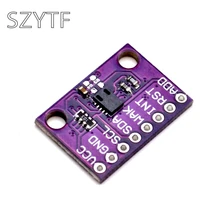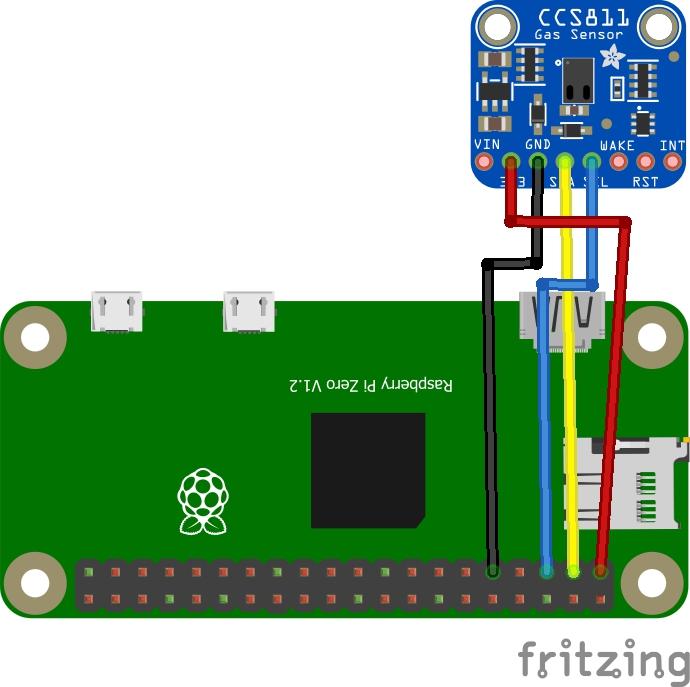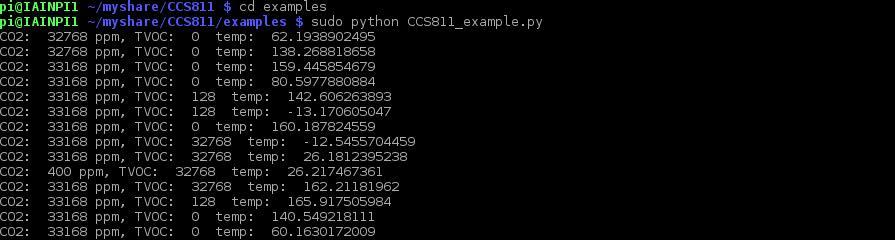In this article we will connect a CCS811 gas sensor to an Raspberry Pi
Sensor Information
CCS811 is a low-power digital gas sensor solution, which integrates a gas sensor solution for detecting low levels of VOCs typically found indoors, with a microcontroller unit (MCU) and an Analog-to-Digital converter to monitor the local environment and provide an indication of the indoor air quality via an equivalent CO2 or TVOC output over a standard I2C digital interface.
Features
Integrated MCU
On-board processing
Standard digital interface
Optimised low power modes
IAQ threshold alarms
Programmable baseline
2.7mm x 4.0mm LGA package
Low component count
Proven technology platform
Specs
| Interface | I²C |
|---|---|
| Supply Voltage [V] | 1.8 to 3.6 |
| Power Consumption [mW] | 1.2 to 46 |
| Dimension [mm] | 2.7 x 4.0 x 1.1 LGA |
| Ambient Temperature Range [°C] | -40 to 85 |
| Ambient Humidity Range [% r.h.] | 10 to 95 |
Parts List
| Name | Link |
| Raspberry Pi Zero W | Aliexpress product link |
| CCS811 Gas Sensors | Aliexpress product link |
| Connecting wire | Aliexpress product link |
Schematic
We chose a Pi Zero, any Raspberry Pi should work just fine.
Code
The example library and code examples come from https://github.com/adafruit/Adafruit_CCS811_python
I used the CCS811_example.py example
[python]
#this example reads and prints CO2 equiv. measurement, TVOC measurement, and temp every 2 seconds from time import sleep from Adafruit_CCS811 import Adafruit_CCS811 ccs = Adafruit_CCS811() while not ccs.available(): pass temp = ccs.calculateTemperature() ccs.tempOffset = temp - 25.0 while(1): if ccs.available(): temp = ccs.calculateTemperature() if not ccs.readData(): print "CO2: ", ccs.geteCO2(), "ppm, TVOC: ", ccs.getTVOC(), " temp: ", temp else: print "ERROR!" while(1): pass sleep(2)
[/python]
you can run this by typing the following in the terminal
sudo python CCS811_example.py
Output
In the terminal you should see something like this
Links
https://ams.com/documents/20143/36005/CCS811_DS000459_6-00.pdf