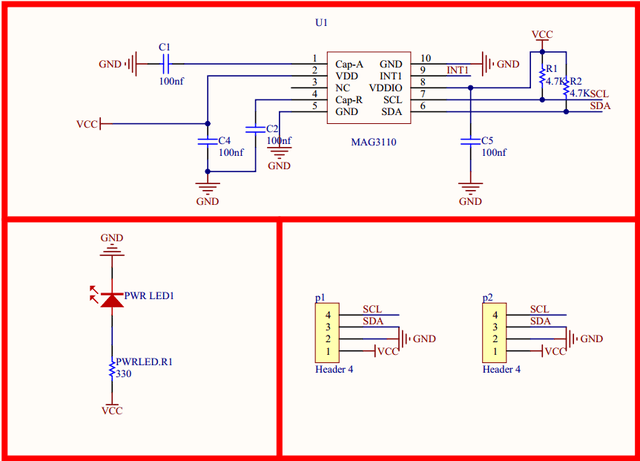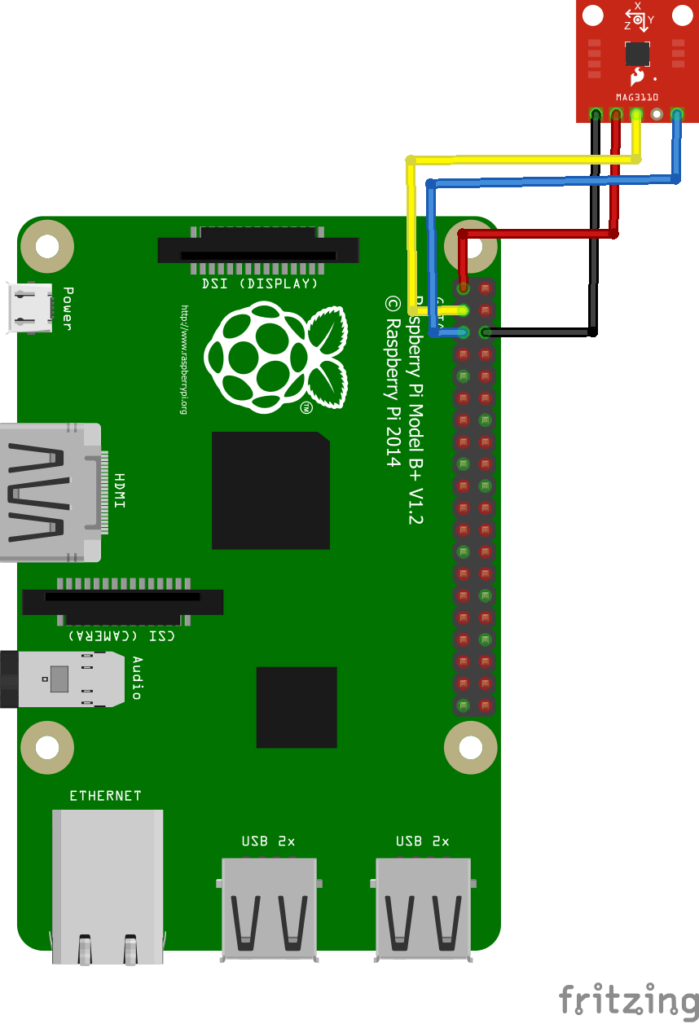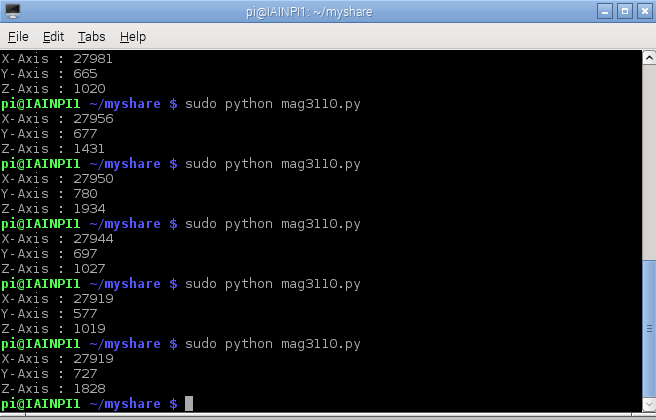Freescale’s MAG3110 is a small, low-power, digital 3-axis magnetometer. The device can be used in conjunction with a 3-axis accelerometer to realize an orientation independent electronic compass that can provide accurate heading information. It features a standard I2C serial interface output and smart embedded functions.
The MAG3110 is capable of measuring magnetic fields with an output data rate (ODR) up to 80 Hz; these output data rates correspond to sample intervals from 12.5 ms to several seconds. The MAG3110 is available in a plastic DFN package and it is guaranteed to operate over the extended temperature range of -40°C to +85°C.
Again for ease to use its easier to buy a module with the device fitted to it, here is one that I purchased. You can see the MAG3110 in the middle of the picture
I also found this schematic online of a similar module to the one pictured above. Looking at the schematic it looks very similar to the module
Connection
| Raspberry Pi Pin | MAG3110 Pin |
| 3v3 | VCC |
| GND | GND |
| D3 | SDA |
| D5 | SCL |
Layout
An I2C device so easy to wire up as per the connections above
Code
Save the following code as mag3110.py
[codesyntax lang=”python”]
import smbus import time bus = smbus.SMBus(1) # MAG3110 I2C address 0x0E # Select Control register, 0x10(16) bus.write_byte_data(0x0E, 0x10, 0x01) time.sleep(0.5) # MAG3110 I2C address 0x0E # Read data back from 0x01(1), 6 bytes data = bus.read_i2c_block_data(0x0E, 0x01, 6) # Convert the data xMag = data[0] * 256 + data[1] if xMag > 32767 : xMag -= 65536 yMag = data[2] * 256 + data[3] if yMag > 32767 : yMag -= 65536 zMag = data[4] * 256 + data[5] if zMag > 32767 : zMag -= 65536 # Output data print "X-Axis : %d" %xMag print "Y-Axis : %d" %yMag print "Z-Axis : %d" %zMag
[/codesyntax]
Testing
Run the code above – sudo python mag3110.py