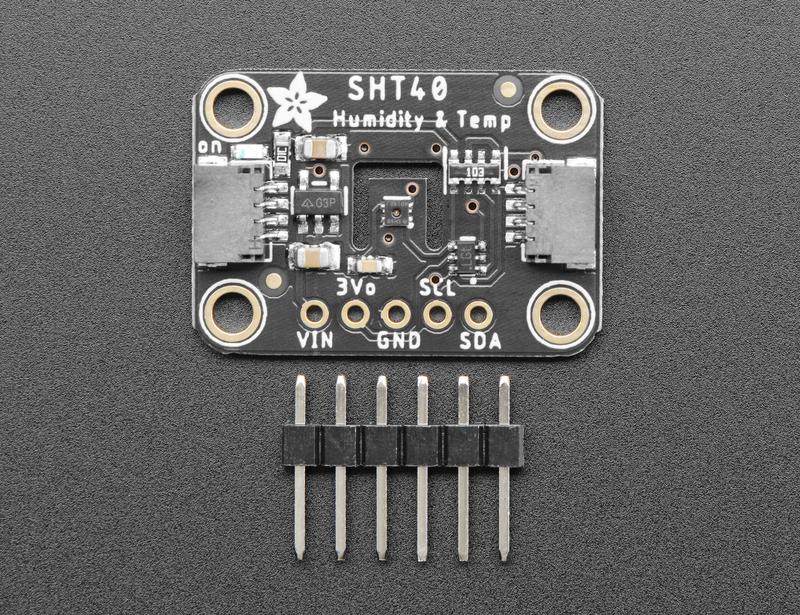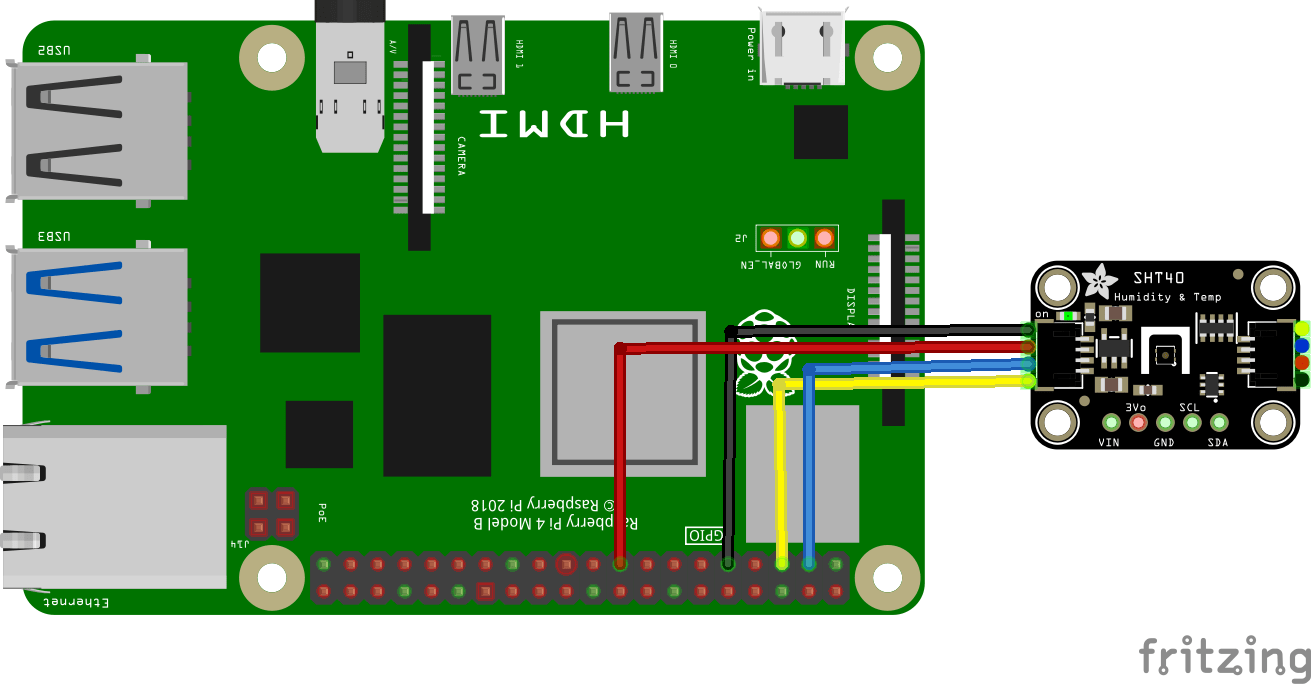In this example we take a look at the SHT40 Digital Humidity Sensor to a Raspberry Pi 4
This is the next generation of the SHT sensors series, we have had articles for other SHTXX sensors and now we move on to the 4th generation of these sensors.
Description
The SHT40 builds on a completely new and optimized CMOSens® chip that offers reduced power consumption and improved accuracy specifications.
With the extended supply voltage range from 1.08 V to 3.6 V, it’s the perfect fit for mobile and battery-driven applications.
| Size | 1.5 x 1.5 x 0.5 mm3 |
| Output | I²C |
| Supply voltage range | 1.08 to 3.6 V |
| Energy consumption | 0.4µA (at meas. rate 1 Hz) |
| RH operating range | 0 – 100% RH |
| T operating range | -40 to +125°C (-40 to +257°F) |
| RH response time | 6 sec (tau63%) |
Here is the sensor I purchased from the good folks at Adafruit (via Pimoroni in the UK)
Unlike earlier SHT sensors, this sensor has a true I2C interface for easy interfacing with only two wires (plus power and ground!).
Thanks to the voltage regulator and level shifting circuitry that Adafruit have included on the breakout it is also 3V or 5V compliant.
Parts Required
Various parts used in this example
Schematic/Connection
I connected the SHT40 to the Raspberry Pi 4 like this, an I2C sensor so fairly straightforward
Code Example
I used Thonny for development and the library from https://github.com/GreenPonik/GreenPonik_SHT40
You install the library like
> git clone https://github.com/GreenPonik/GreenPonik_SHT40.git cd GreenPonik_SHT40 pip3 install -r requirements.txt or > pip3 install greenponik-sht40
And here is the code example for the above library
[codesyntax lang=”python”]
import time
from GreenPonik_SHT40.SHT40 import SHT40
if __name__ == "__main__":
try:
sht = SHT40()
while True:
data = sht.read_sht40()
print("temperature: %.2f / humidity: %.2f" % (data[0], data[1]))
time.sleep(1)
except Exception as e:
print('An exception occurred: {}'.format(e))
[/codesyntax]
Output
Run this example in Thonny and you will see something like this in the Shell window
%Run sht40.py
temperature: 20.84 / humidity: 41.20
temperature: 20.80 / humidity: 41.33
temperature: 20.75 / humidity: 41.38
temperature: 25.05 / humidity: 45.07
temperature: 25.65 / humidity: 50.06
Links
https://www.sensirion.com/en/download-center/humidity-sensors/humidity-sensor-sht4x/