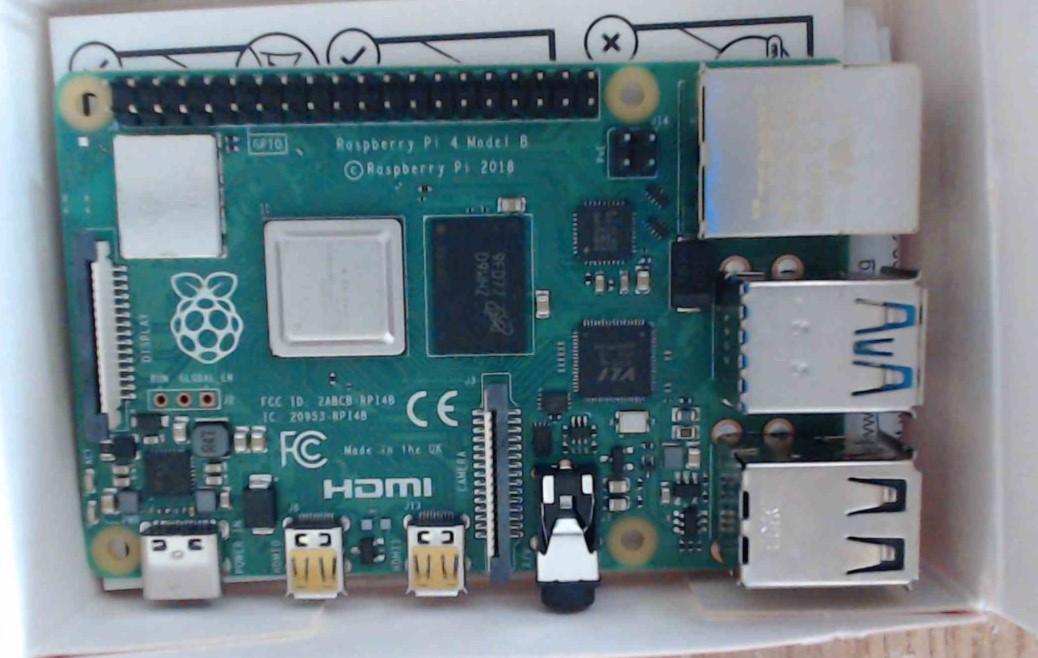Yep, the new Raspberry Pi 4 is now released and I have one, here is a picture in its box.
In this article we will look at the features of the Raspberry Pi 4 and my general impressions of the new board
First lets look at some of the specifications
- Processor : 64-bit ARM BCM2711 Cortex-A72 CPU (Quad-Core @ 1.5GHz)
- Graphics : 500 MHz VideoCore VI
- Memory : Up to 4GB
- Ports : 2 x Micro-HDMI , 2 x USB 3, 2 x USB 2
- USB Type-C Power Port
- MicroSD slot
- Connectivity : Gigabit Ethernet, Dual-band Wi-Fi, Bluetooth 5
- Interfaces : CSI (camera) DSI (display)
- Price : starts at £35 for the 1GB model
Processor
The processor is a 1.5GHz Cortex-72 and at first sight you may think ‘but the Pi3 was a 1.4Ghz'. The key thing is the new architecture of the Broadcom chip which is 28nm and uses 15-instruction pipeline depth instead of 8 which in short means that it appears to be considerably faster than previous models.
One drawback is the Raspberry Pi 4 is more power hungry – we'll come to that later
Graphics
The graphics chip has been upgraded to a 500 MHz VideoCore VI, previously the Raspberry Pi3 had a 400 MHz VideoCore IV. It is possible to overclock and push the new core to 600Mhz with no issues that I could see.
In a little experiment I did notice that 1080p videos played from Youtube were still a bit choppy and not absolutely perfect.
If you want to use it as a media device you might have to settle for 720p still – I generally have never had the need to do this
Memory
The previous Raspberry Pi's had at maximum 1Gb of DDR2 memory, the base model of the Raspberry Pi 4 has 1Gb of DDR4 memory.
For a little extra money you can get a 2Gb and 4Gb model as well. Obviously this means you have faster and extra memory if you need it.
Connectivity
Faster speed means that the on-board Ethernet port can now support true Gigabit connections whereas the older models had a maximum of just 41 MBps
The Wireless side is the same but on the Bluetooth side it now supports Bluetooth 5 rathern than 4.1
SD card
The good old SD card socket is present but on paper its is now twice as fast, so now you could potentially get speeds up to 50 MBps versus 25 MBps with previous models.
All important since your OS is on an SD card.
Ports
You now get 2 dual micro HDMI ports rather than the single HDMI port, so make sure you have the appropriate cable unlike myself who had to order one. This does mean you can run dual monitors from the Raspberry Pi 4 – not something I plan to do.
You now get 2 USB 3 ports , 2 USB 2 ports and a USB type-c for power. The USB 3 ports are a welcome addition and coupled with USB 3 devices mean faster transfer rate of data.
The GPIO port is backwards compatible with previous models which is all important for me.
It has the standard camera interface and the display interface
Power
Ah yes the power finally, the Pi 4 is a more power hungry beast mainly due to the new Processor and uses the USB type-c connector, the recommended power adapter is one that can deliver at least 3 amps of power and 5 volts.
This may mean that your old power adapter might not work, this will get worse if you plug extra devices to the USB ports for example or like me you connect sensors to the GPIO pins
Summary
Positives
A more powerful SBC that comes with a variety of memory options meaning improved desktop performance.
Addition of USB 3 is a plus and the general performance improvements of the SD card, Ethernet all makes for a more enjoyable desktop experience.
This makes the Raspberry Pi a more compelling update than some of the previous models and in the light of other SBC's which from a spec point of view had overtaken the Raspberry Pi
Drawbacks
Its not all good news, some minor drawbacks
Your old cases may not work due to the change in HDMI ports and you may need to but a new power adapter and double check your PSU's output
You may need to buy a new HDMI cable – not expensive though
OS support is in its infancy, you will need to download and burn one of the three versions of Raspbian Buster and another good example would be that Retropie does not seem to be supported yet and I would really like to throw a Raspberry Pi 4 with 4Gb and a USB 3 storage device at some of the tougher to run emulators and games – I still prefer using a PC for emulation.