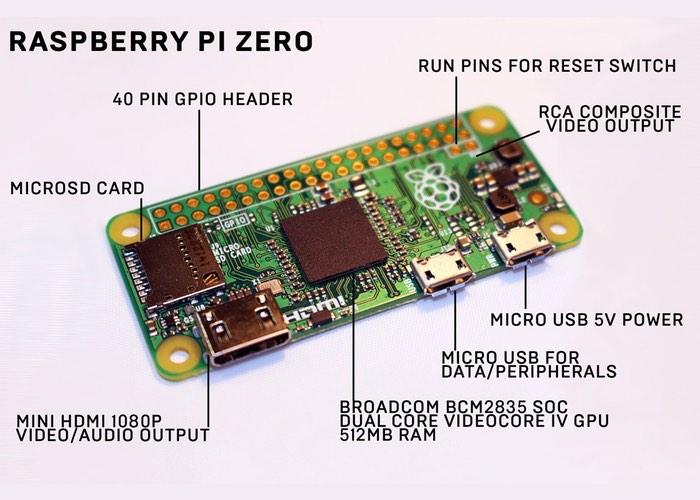The Pi zero is a nice little low cost version which is perfect for maker type products, one of the snags is that there is no network capabilities but this is not a major issue as there are easy, low cost ways of adding these capabilities
We will look at one method which requires the following parts
- Micro USB to RJ45 converter
- Ethernet cable
- Your modem or router
Here is a picture of a typical Micro USB to RJ45 converter which has the added bonus of adding 3 USB ports
You connect the Micro USB to RJ45 converter to the data peripheral micro usb connection and then connect a standard network cable to the converter and then the other end to your modem/router
Once connected I powered up my Raspberry Pi zero and a network connection was available and my Pi zero had been assigned an IP. No hardware and software setup required
Link
This only costs around $4
Micro USB to Network LAN Ethernet RJ45 Adapter with 3 Port USB 2.0 HUB Adapter FEB18