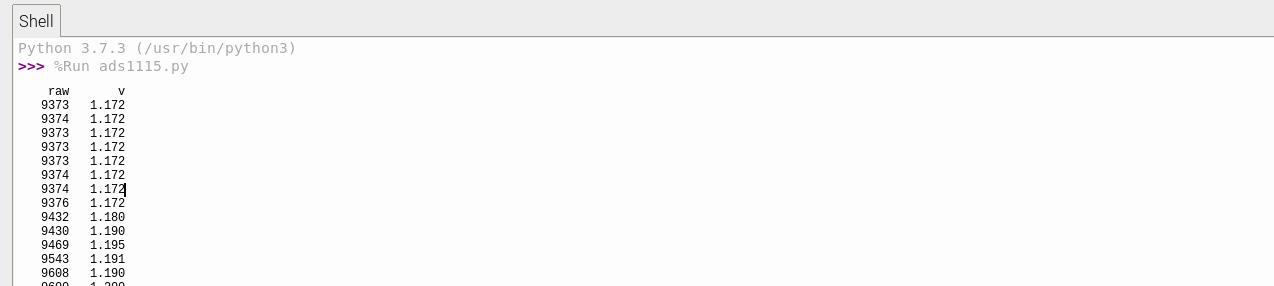In this article we look at an ADS1115 add on board for a Raspberry Pi 4. It has an NTC thermistor on board for testing. First lets look at the board and then a bit of information about the ADS1115
ADS115 Information
The ADS1113, ADS1114, and ADS1115 devices (ADS111x) are precision, low-power, 16-bit, I2C-compatible, analog-to-digital converters (ADCs) offered in an ultra-small, leadless, X2QFN-10 package, and a VSSOP-10 package. The ADS111x devices incorporate a low-drift voltage reference and an oscillator.
The ADS1114 and ADS1115 also incorporate a programmable gain amplifier (PGA) and a digital comparator. These features, along with a wide operating supply range, make the ADS111x well suited for power- and space-constrained, sensor measurement applications.
The ADS111x perform conversions at data rates up to 860 samples per second (SPS). The PGA offers input ranges from ±256 mV to ±6.144 V, allowing precise large- and small-signal measurements.
The ADS1115 features an input multiplexer (MUX) that allows two differential or four single-ended input measurements. Use the digital comparator in the ADS1114 and ADS1115 for under- and overvoltage detection.
The ADS111x operate in either continuous-conversion mode or single-shot mode. The devices are automatically powered down after one conversion in single-shot mode; therefore, power consumption is significantly reduced during idle periods.
Now lets look at the board
Board Description:
The ADS1115 are precision analog-to-digital converters (ADCs) with 16 bits of resolution offered in an ultra-small, an MSOP-10 package.
Data are transferred via an I2C-compatible serial interface, four I2C slave addresses can be selected, it operate from a single power supply at 3.3V.
It can be used to detect analog signal and convert it to digital signal.
You can attach a joystick or other analog sensor such as NTC, temperature, dust sensor and so on.
Specifications:
Power Supply: 3.3V
Analog Input Voltage: GND to VDD
Programmable Data Rate: 8SPS to 860SPS
Internal low-drift: Voltage Reference
Internal PGA: Available
Resolution: 16-Bit
i2c™ Interface: Pin-selectable addresses
Channels Number: 4 single-ended or 2 differential inputs
Programmable Comparator: 2/3~16
Internal NTC Support: Available
Parts
The ADS1115 module comes in at under $5
| Name | Link |
| Raspberry Pi 4 | Aliexpress product link |
| ADS1115 ADC Module for Raspberry Pi | Aliexpress product linkAmazon link |
Software
I used the adafruit circuitpython ADS1x15. Open a command prompt on your Raspberry Pi
Installing from PyPI
On supported GNU/Linux systems like the Raspberry Pi, you can install the driver locally from PyPI. To install for current user:
pip3 install adafruit-circuitpython-ads1x15
To install system-wide (this may be required in some cases):
sudo pip3 install adafruit-circuitpython-ads1x15
Example:
I start Thonny IDE on my Raspberry PI and typed in the following and ran it
[codesyntax lang=”python”]
import time
import board
import busio
import adafruit_ads1x15.ads1115 as ADS
from adafruit_ads1x15.analog_in import AnalogIn
# Create the I2C bus
i2c = busio.I2C(board.SCL, board.SDA)
# Create the ADC object using the I2C bus
ads = ADS.ADS1115(i2c)
# Create single-ended input on channel 0
chan = AnalogIn(ads, ADS.P0)
# Create differential input between channel 0 and 1
#chan = AnalogIn(ads, ADS.P0, ADS.P1)
print("{:>5}\t{:>5}".format('raw', 'v'))
while True:
print("{:>5}\t{:>5.3f}".format(chan.value, chan.voltage))
time.sleep(0.5)
[/codesyntax]
In the shell part of the IDE you should see something like this