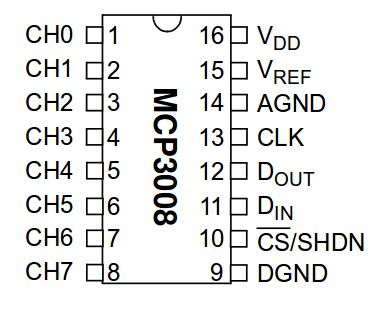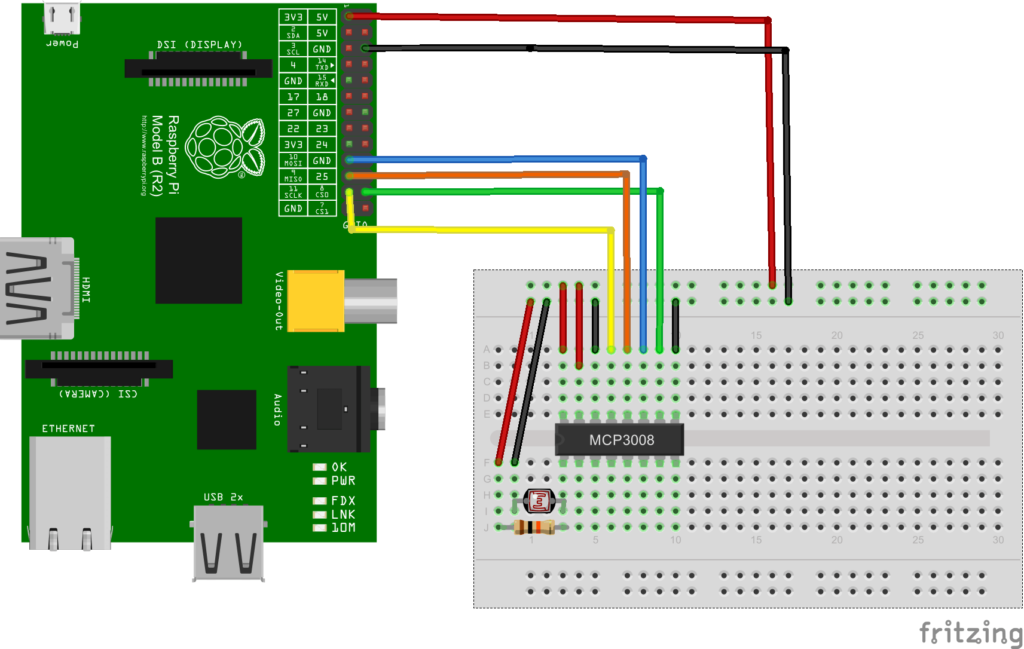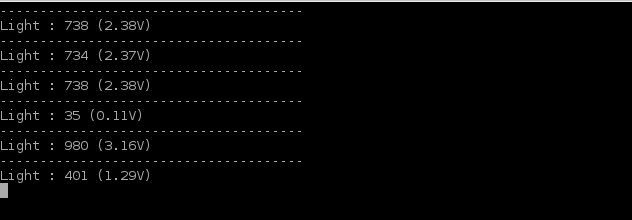One of the frustrating things about the Raspberry PI is the lack of any analogue inputs, this means there are a number of sensors that are commonly used that cannot be used quite so easily on a Raspberry PI. Examples of these are light dependent resistors, LM35 and TMP36 temperature sensors.
Luckily it is quite easy to add this functionality by connecting a Analogue-to-digital converter (ADC) to you Raspberry PI. On this page we will connect a MCP3008 10bit 8-channel Analogue-to-digital converter. The MCP3008 connects to the Raspberry PI using the SPI bus (you’ll see this in the breadboard layout)
Lets look at the pinout of the MCP3008
You connect it like this
[codesyntax lang=”text”]
VDD – 3.3v
VREF – 3.3v
AGND – GROUND
CLK – GPIO11 (P1-23)
DOUT – GPIO9 (P1-21)
DIN – GPIO10 (P1-19)
CS – GPIO8 (P1-24)
DGND – GROUND
[/codesyntax]
Layout
Here is the layout, connect the LDR to CH0 (Pin 1). I used a breakout.
Code
Copy this as temp.py in an editor, I like to use Geany because you can execute your python scripts as well
[codesyntax lang="python"]
import spidev
import time
import os
spi = spidev.SpiDev()
spi.open(0,0)
def ReadChannel(channel):
adc = spi.xfer2([1,(8+channel)<<4,0])
data = ((adc[1]&3) << 8) + adc[2]
return data
def ConvertVolts(data,place):
volts = (data * 3.3) / float(1023)
volts = round(volts,place)
return volts
ldr = 0
delay = 5
while True:
ldr_value = ReadChannel(ldr)
ldr_volts = ConvertVolts(ldr_value,2)
print "--------------------------------------"
print("Light : {} ({}V)".format(ldr_value,ldr_volts))
time.sleep(delay)
[/codesyntax]
Results
Run the example above and you should see something like the following. Cover the ldr and shine a bright light on it to change the reading
Links
mcp3008-i/p DIP-16 100% New and Original 10PCS/LOT
Light Dependent Resistor LDR 5MM Photoresistor