I have always wanted to get one of the Compute modules, so now that the Compute Module 5 is here I decided to go for it.
Now, a basic summary of the Compute Module is its a Raspberry Pi 5 minus all of the connectors – a basic summary. As you can see from this picture its smaller than the Raspberry Pi 5 due to this fact and you can see all the main ICs and components on the module.

The first thing I wanted to do was get all or certainly the majority of parts I needed, so I bought the Raspberry Pi Compute Module 5 Dev Kit from Pimoroni
The Raspberry Pi Compute Module 5 Dev Kit is a comprehensive package designed to facilitate the development and prototyping of custom applications using the Compute Module 5 (CM5).
This kit provides engineers and developers with all the necessary components to begin their projects immediately.
Kit Components:
The kit contains t he following parts
- Compute Module 5 (CM5):
- Processor: Broadcom BCM2712 quad-core 64-bit Arm Cortex-A76 SoC running at 2.4GHz.
- Memory: 4GB LPDDR4-4267 SDRAM with ECC.
- Storage: 32GB eMMC flash memory.
- Wireless Connectivity: Integrated module supporting 2.4 GHz / 5.0 GHz IEEE 802.11 b/g/n/ac Wi-Fi and Bluetooth 5.0, BLE.
- I/O Interfaces:
- Dual HDMI 2.0 ports supporting up to 4Kp60 resolution.
- Two 4-lane MIPI ports for DSI (display) and CSI-2 (camera) interfaces.
- Gigabit Ethernet PHY with IEEE 1588 support.
- PCIe Gen 2 x1 interface.
- Multiple GPIOs supporting 1.8V or 3.3V signaling, with options for UART, I2C, SPI, SDIO, DPI, I2S, PWM, and GPCLK.
- Compute Module 5 IO Board:
- Breaks out all interfaces from the CM5, providing a development platform and reference baseboard.
- Features:
- Standard 40-pin GPIO connector.
- Two full-size HDMI 2.0 connectors.
- Two 4-lane MIPI DSI/CSI-2 FPC connectors.
- Two USB 3.0 connectors.
- Gigabit Ethernet jack with PoE support (requires a separate Raspberry Pi PoE HAT).
- M.2 M-key PCIe socket supporting various module sizes.
- MicroSD card socket (for use with Lite modules).
- RTC battery socket.
- 4-pin fan connector.
- External power input via USB-C.
- Compute Module 5 Metal Case:
- This case is designed to house the Compute Module 5 IO Board, providing protection and durability.
- Includes an integrated fan connected to the 4-pin fan connector on the IO Board to enhance thermal performance. Now I had to remove this as I fitted the passive cooler to the Compute 5 module as it appeared that the fan would not fit, so I am assuming they cannot be fitted together
- Compute Module 5 Passive Cooler:
- This is an aluminum heatsink designed to fit on the Compute Module 5.
- Includes thermal pads to ensure efficient heat transfer from the CPU, memory, wireless module, and eMMC components.
- Power Supply:
- The kit comes supplied with the standard Raspberry Pi 27W USB Type-C PD Power Supply with a UK plug, providing the required power to the development setup.
- Antenna Kit:
- There is an antenna supplied which is used to enhance wireless connectivity, ensuring robust Wi-Fi and Bluetooth performance.
- Cables:
- You get two standard HDMI cables for connecting displays.
- USB-A to USB-C cable for data transfer and additional connectivity needs.
In the image below you can see that I have fitted the cooler to the Compute Module 5, fitted the IO board into the case and also fitted a 512Gb NVMe drive in the M.2 connection. The connector is for the fan, which as I mentioned earlier I had to remove from the top of the case.
The NVMe drive does not come as part of the kit.
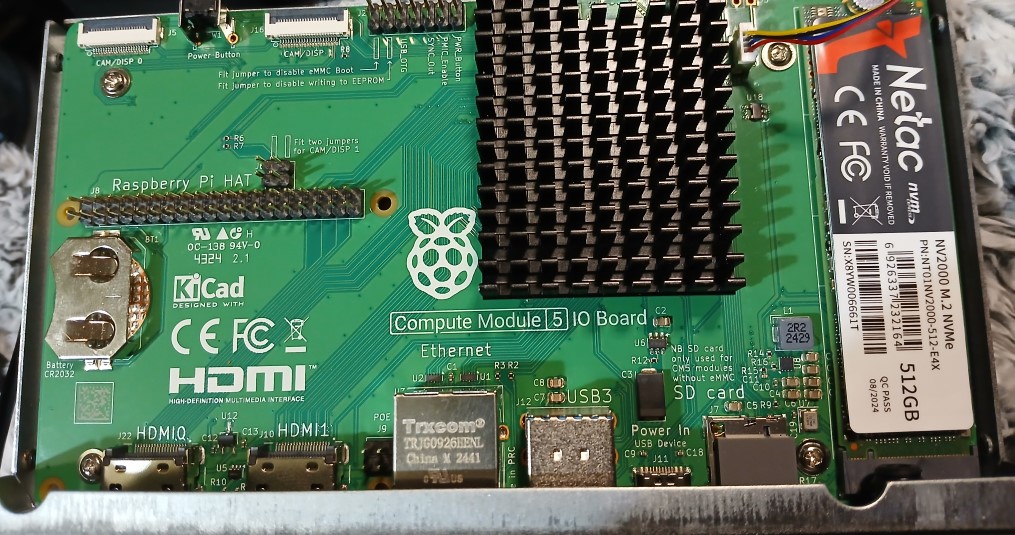
Applications:
The Raspberry Pi Compute Module 5 Dev Kit is ideal for:
- Developing custom embedded systems and applications.
- Prototyping industrial and commercial products.
- Educational purposes, providing hands-on experience with advanced computing modules.
This all-inclusive kit simplifies the development process, and allows engineers to focus on design and implementation without the need to source individual components separately. That was a reason I bought it, I wanted all the parts in one package without having to source various different bits.
For more information and to purchase the Raspberry Pi Compute Module 5 Dev Kit, visit the official product page or a vendor like Pimoroni. This cost me about £125


