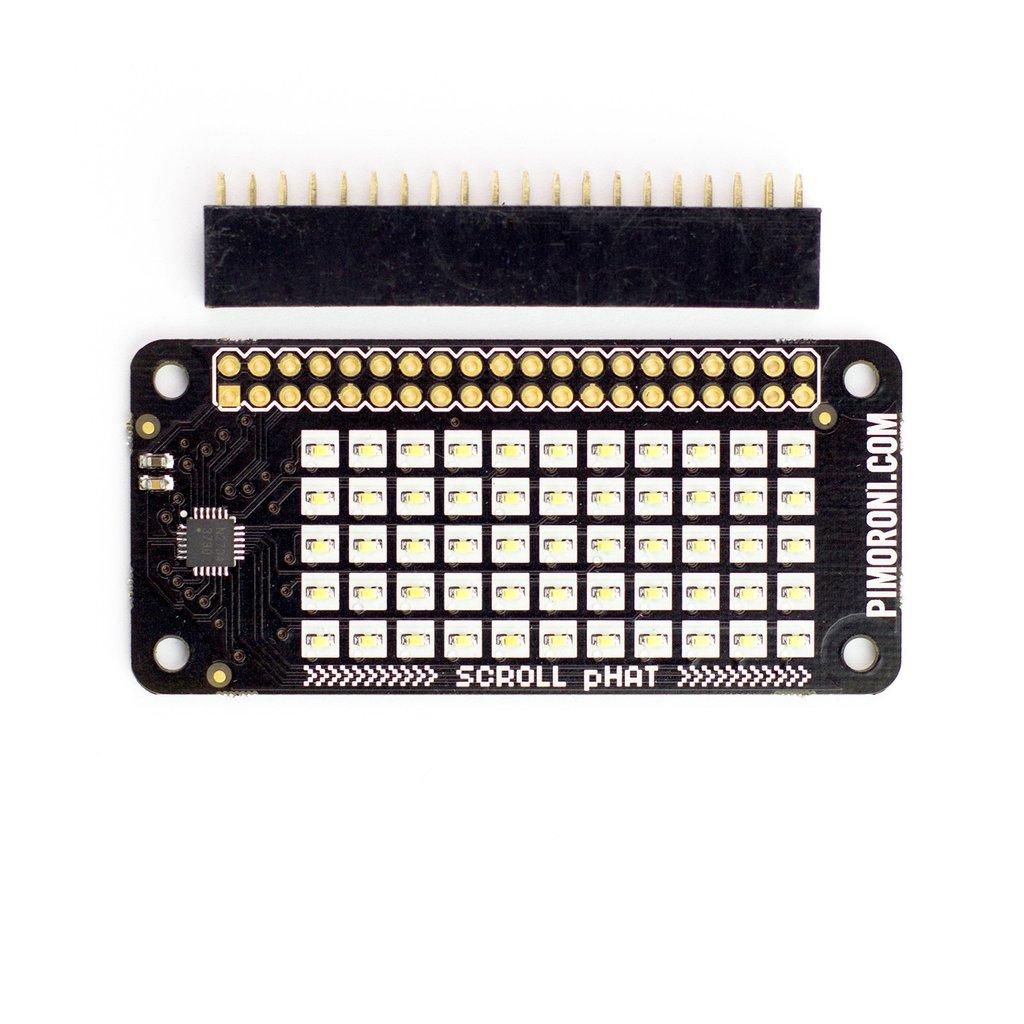The Scroll pHAT provides a matrix of 55 white LED pixels that is ideal for writing messages, showing graphs, and drawing pictures.
Use it to output your IP address, show CPU usage, or just play some basic games. The library actually has a wide range of examples to get you started
Here is a picture of the Scroll pHat
The Scroll pHAT is compatible with all 40-pin GPIO Raspberry Pi variants
Features
- 55 white LEDs
- Brightness control
- Python API
- pHAT format board
- Communicates with the Pi over I2C interface
At the heart of Scroll pHAT is ISSI’s IS31FL3730 matrix LED driver chip. It can drive multiple LED matrix and segment display formats and also supports controllable display brightness.
You have to solder a header onto the hat to use it, so some basic soldering skills are required but nothing too difficult
Examples
A stated more information and examples can be found at https://github.com/pimoroni/scroll-phat
Lets look at a couple
This is a basic counting example
[codesyntax lang=”python”]
import sys
import time
import scrollphat
if(len(sys.argv) == 1):
print("Type a number in under 999 as an argument.")
sys.exit(-1)
val = int(sys.argv[1])
if(val > 999):
print("Number must be under 999 to fit on screen")
sys.exit(-1)
scrollphat.set_brightness(7)
for x in range(1, val+1):
try:
scrollphat.write_string(str(x))
time.sleep(0.35)
except KeyboardInterrupt:
scrollphat.clear()
sys.exit(-1)
[/codesyntax]
This is one of my favourites, its a binary clock
[codesyntax lang=”python”]
#!/usr/bin/env python
# simple binary clock
# bcd for hours, minutes and seconds
# chart for time past the hour (one light per whole ten minutes)
# please see disclaimer at bottom of file
import sys
import time
import scrollphat
def string_to_bcd(digit):
bcd_digit = bin(int(digit))[2:]
return ('00000' + bcd_digit)[-5:]
def plot_digit(digit, position):
bcd_digit = string_to_bcd(digit)
for y in range(0, 5, 1):
scrollphat.set_pixel(position, y, int(bcd_digit[y]) == 1)
while True:
try:
current = time.strftime('%H0%M0%S')
for x in range(0, 8):
plot_digit(current[x], x)
for i in range(0, 5):
scrollphat.set_pixel(10, i, (5 - i) <= ((int(current[3:5])) / 10))
scrollphat.update()
time.sleep(0.5)
except KeyboardInterrupt:
scrollphat.clear()
sys.exit(-1)
[/codesyntax]
Link
You can but it from