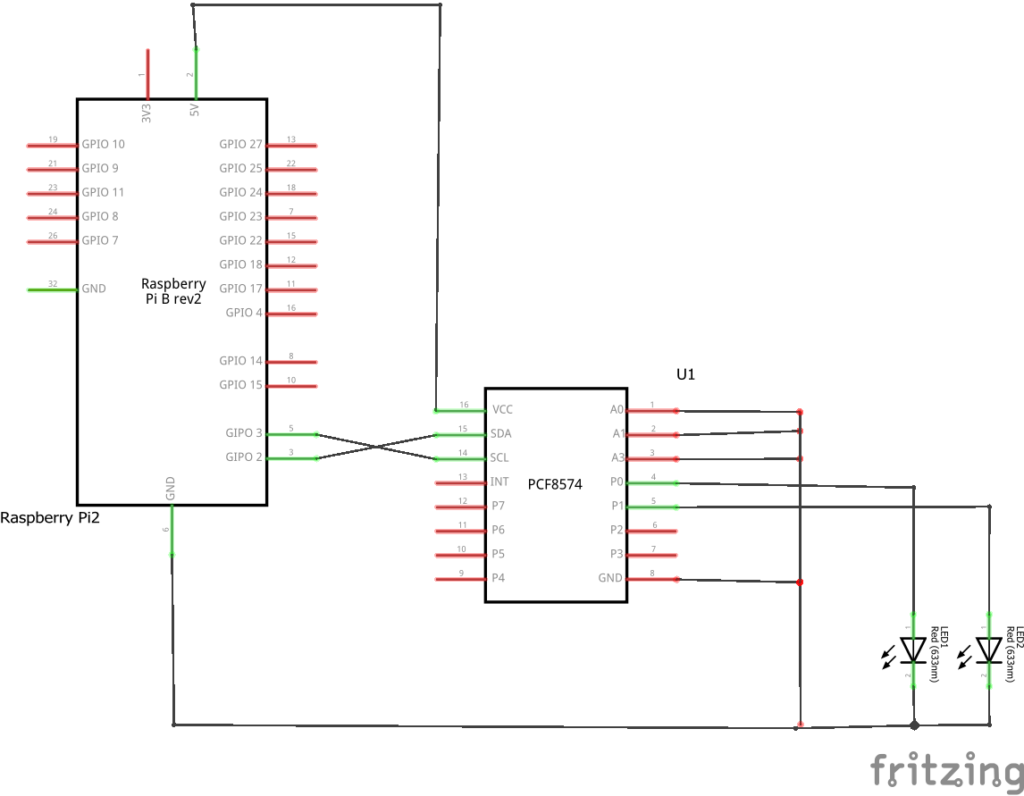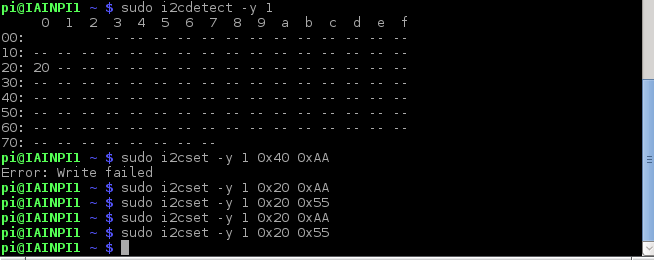The PCF8574 is an 8 bits I/O port expander that uses the I2C protocol. Using this IC, you can use only the SDA and SCL pins of your Arduino board to control up to 8 digital I/O ports.
A0,A1,A2 are address pins
P0,P1,P2,P3,P4,P5,P6,P7 are digital I/O ports
SDA,SCL are the I2C pins
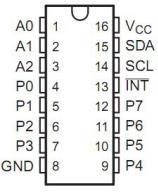
If we set pins A0 to A2 to GND, our device address in binary will be 0x20, thats exactly what I did in my example. To enable read and write there are different values required you can see these in the image below
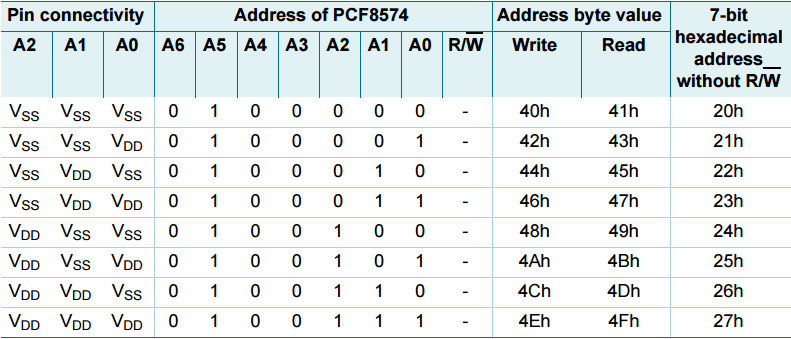
Schematic
Note that the PCF8574 is a current sink device so you do not require the current limiting resistors
I have only shown 2 LEDs, also note that I have shown A0, A1 and A2 tied to GND, this is what my test module had selected.
Testing
Open a terminal on your Raspberry PI and type the following to display the I2C address of the device
sudo i2cdetect -y 1
Now you can flash an LED connected to the I2C device by sending data to it using i2cset
sudo i2cset -y 1 0x20 0x55
You can see this below, notice I deliberately put in the incorrect address as well so you can see the error message when you do this
Code
Type in the following and save as pcd8574.py and run from the command line with sudo python pcd8574.py
[codesyntax lang=”python”]
from smbus import SMBus from time import sleep def main(): bus = SMBus(1) bus.write_byte(0x20, 0x55) sleep(1.0) bus.write_byte(0x20, 0xAA) sleep(1.0) return 0 if __name__ == '__main__': main()
[/codesyntax]
Link
5PCS PCF8574P DIP-16 Remote 8-bit I/O Expander IC